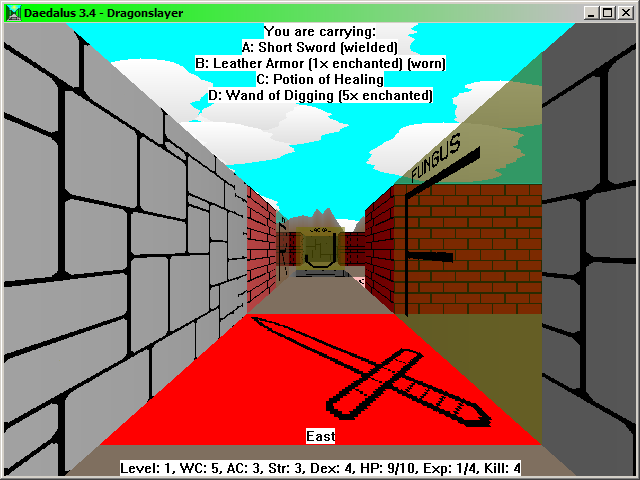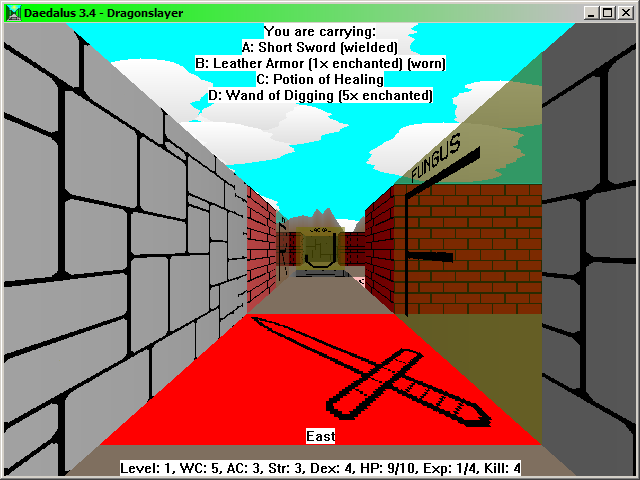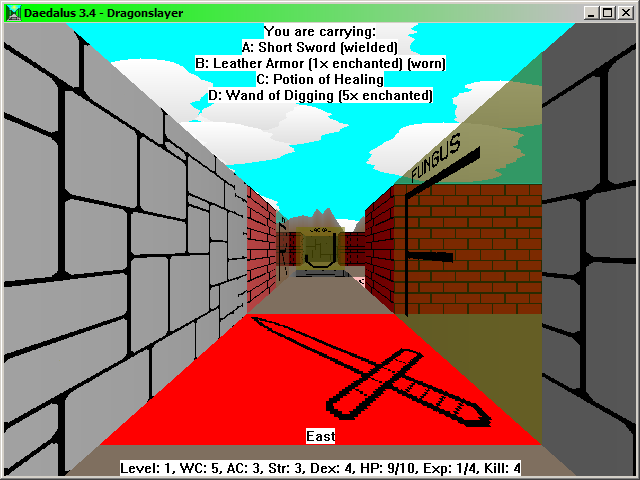
Dragonslayer
This page describes Dragonslayer, a computer game with a Dungeons and
Dragons theme. More specifically it's a "Roguelike"
game (which means based on the classic text game Rogue) but played from first
person perspective. In the screenshot above you can see a dungeon
corridor, with a branch off to the right and another branch leading ahead to a
room, with a weapon on the ground and a few monsters nearby.
Download: Dragonslayer is an game script that comes with the program Daedalus. Daedalus along with its applets such as
Dragonslayer is a 100% free program for Windows, which can be directly
installed from its setup program. Once installed,
click the "Dragonslayer" icon in the "Start / All Programs /
Daedalus / Scripts" program group to play, or select the "File / Run
Script / Dragonslayer" menu command in Daedalus itself. The latest version
is 3.5.
Turns: This is a turn based game (similar to computer games like
Rogue and Nethack, or a board game). After you decide what move to make, all
monsters quickly do so in turn. Strategy and thinking are important, so you
shouldn't treat it like an video game where speed and reflexes matter.
Graphics: You play from a first person perspective, seeing through
the eyes of your adventurer hero. First person means you should keep an eye out
in all directions, because you can be attacked from behind. Graphics are pretty
simple, with everything as block tokens (again like a board game), and icons on
the ground indicating the various types of items.
At the top of the screen is the message list, showing things that have taken
place since you made your last turn, like the results of your last action or
monsters attacking you. At the bottom of the screen is the status line, which
contains the following:
- Level: Dungeon level. You start on dungeon level 1, and on each
level seek the pit leading down to the next deeper level.
- WC: Weapon class. How much damage your wielded weapon can do to
monsters.
- AC: Armor class. How much your worn armor can reduce damage monsters
do when they hit you.
- Str: Strength. Affects your carrying capacity and how much damage
you can do.
- Dex: Dexterity. Affects how likely you are to hit monsters, and also
avoid being hit by them.
- HP: Hit points. Current health (before slash), and maximum possible
health (after slash). If this falls to zero you die!
- Exp: Experience. Experience level (before slash), and total
experience points (after slash). You should expect to get over experience level
10 by the end of game.
- Kill: Kills. The number of monsters you've killed so far. If you
clear out every dungeon level, this number will reach around 150 by the end of
game.
The arrow keys are the main commands for movement. The up arrow key moves
you forward one square, while the down arrow backs you up one square. The left
and right arrows rotate 90 degrees in place, and are free actions which don't
take up time or end your turn. Shift+left or right arrow sidesteps or strafes
to the square to your left or right, leaving you facing the same direction.
Shift+up arrow runs or automatically moves down the current passage until you
reach the next passage junction, object, or monster. Moving into a square
occupied by a monster attacks it with your wielded weapon. After you die (or
after you win) you can still move around to see other parts of the level.
Beyond movement, there are 10 main commands:
- F1 or "?" - Help: This command redisplays the help text
that appears at start of game.
- F2 - Restart: This command restarts a new game, erasing any game in
progress. Use it after you die (or after you win).
- F3 or "c" - Close: Close a door in the square in front of
you. You can't close doors if a creature is standing in the way.
- F4 or "." - Pause: Do nothing, and let the monsters take
their next action.
- F5 or "," - Get: Pick up an item you're standing over,
placing it in your first available inventory slot.
- F6 or "d" - Drop: Drop an item from your inventory. Your
inventory is shown, after which you select the letter of a slot to indicate the
item to drop.
- F7 or "i" - Inventory: Display your inventory. You start
with four inventory slots, labeled "A" through "D", which
start out empty. You can gain up to 20 slots, through Strength Potions and
gaining levels. Checking inventory is a free action which doesn't end your
turn.
- F8 or "a" - Use: Apply or (un)wield an item. Your
inventory is shown, after which you select a slot to indicate the item to use.
Using a weapon wields it, or unwields the weapon (becoming barehanded) if
already wielded. Using a potion or scroll destroys it and gives you its
benefit.
- F9 - Map: Displays a map of the current dungeon level, showing
rooms, passages, doors, and the shafts from the previous and to the next level.
The map only shows the level as it was initially created, and won't reflect
later changes (such as made with a Wand of Digging).
- F10 - Rotation: Toggles the animation speed when moving and
rotating, in determining how many intermediate frames are displayed along the
way to your new configuration. Fewer frames improves speed on slower computers,
while many frames looks smoother on faster computers.
There are 20 different randomly generated dungeon levels in Dragonslayer,
summarized in the following table:
- Level type: Most levels are dungeons, composed of several rooms
connected by corridors. A few levels are different, such as open arenas or pure
Mazes.
- Wall appearance: Most dungeon levels feature rooms with brick walls,
with stone corridors between them. Stone walls are grey, while brick walls may
be of different color depending on the level. Crystal walls and jungle appear
on certain levels.
- Monster count: Most levels feature between 5 and 10 monsters. The
exact number as well as the monsters themselves are randomly generated.
- Monsters appearing: The weakest monsters can appear on any dungeon
level. However strong monsters won't appear on the earliest levels, to avoid
overwhelming encounters. Each level indicates the monsters that first appear on
it.
| Level |
Level type |
Wall appearance |
Monster count |
Monsters appearing |
| 1 |
Dungeon (Open) |
Red brick |
5-10 |
FJR |
| 2 |
Dungeon |
Orange brick |
5-10 |
BIKO |
| 3 |
Dungeon |
Yellow brick |
5-10 |
GS |
| 4 |
Dungeon |
Brown brick |
5-10 |
AN |
| 5 |
Dungeon (Jungle) |
Green leaves |
10 |
HL |
| 6 |
Dungeon |
Red brick |
5-10 |
Z |
| 7 |
Dungeon |
Orange brick |
5-10 |
P |
| 8 |
Dungeon |
Yellow brick |
5-10 |
T |
| 9 |
Dungeon |
Brown brick |
5-10 |
Y |
| 10 |
Arena (Gladiator) |
Red brick |
10 |
M |
| 11 |
Dungeon |
Red brick (dim) |
5-10 |
C |
| 12 |
Dungeon |
Orange brick (dim) |
5-10 |
W |
| 13 |
Dungeon |
Yellow brick (dim) |
5-10 |
Q |
| 14 |
Dungeon |
Brown brick (dim) |
5-10 |
E |
| 15 |
Maze (Minotaur) |
Gray stone (dim) |
10 (5 Minotaurs) |
V |
| 16 |
Dungeon |
Red brick (dark) |
5-10 |
UX |
| 17 |
Dungeon |
Orange brick (dark) |
5-10 |
|
| 18 |
Dungeon |
Yellow brick (dark) |
5-10 |
|
| 19 |
Dungeon |
Brown brick (dark) |
5-10 |
|
| 20 |
Arena (Dragon) |
Blue crystal |
1 (Dragon) |
D |
There are 5 special levels in Dragonslayer:
- 1) Entry: This is the only level with no roof and open to the sky
(which is randomly either daytime or night), and with an entrance leading
outside the dungeon altogether. Other than that it behaves like any standard
dungeon level.
- 5) Jungle: Most dungeon levels have brick walls for rooms, with
stone walls for the passages in between. This level has blue crystal walls for
rooms, with jungle plants for the passages in between. It behaves like any
standard dungeon level (except it always contains 10 monsters) although its
unique appearance hints that every 5th level is special.
- 10) Gladiator arena: This level is completely open, with no interior
walls. There are always 10 monsters. With no walls to hide behind, this is a
dangerous level in which you can quickly get surrounded. Below the gladiator
arena, the levels get darker.
- 15) Maze: This level is a dense Maze of stone walls, with no rooms
anywhere. The pit to the next level will be down a random dead end. There are
always 10 monsters, at least 5 of which are Minotaurs. Below the Maze, the
levels get very dark.
- 20) Dragon's lair: The final level contains the Dragon boss monster
(and nothing else), which you must defeat to win the game. It's another open
arena, fully lit, with the same crystal walls as the jungle level.
There are 50 different items in Dragonslayer. These items fall in six
different categories:
- Weapon: Wield a weapon to do more damage to
monsters when attacking them. Weapons can be enchanted to increase their
damage.
- Armor: Wear armor to reduce damage monsters do
when they hit you. Armor can be enchanted to increase its protection.
- Amulet: Wear an amulet to give yourself some
beneficial effect. An amulet can be enchanted which usually improves its
magical effects.
- Potion: Drink a potion to improve your body in
some manner. Drinking a potion destroys it in the process.
- Scroll: Read a scroll to bring forth some
magical effect. Reading a scroll destroys it in the process.
- Wand: Zap a wand to affect objects or monsters
in the direction you're facing. Wands have a limited number of charges, and
each zap uses a charge.
| Type |
Name |
Attributes |
| Weapon |
Twig |
WC 0 |
| Weapon |
Stick |
WC 1 |
| Weapon |
Knife |
WC 2 |
| Weapon |
Dagger |
WC 3 |
| Weapon |
Club |
WC 4 |
| Weapon |
Short Sword |
WC 5 |
| Weapon |
Sword |
WC 6 |
| Weapon |
Battle Axe |
WC 7 |
| Weapon |
Spiked Mace |
WC 8 |
| Weapon |
Longsword |
WC 9 |
| Weapon |
Sword Named Excalibur |
WC 10 |
| Armor |
Shirt |
AC 0 |
| Armor |
Jacket |
AC 1 |
| Armor |
Leather Armor |
AC 2 |
| Armor |
Studded Leather Armor |
AC 3 |
| Armor |
Ring Mail |
AC 4 |
| Armor |
Chain Mail |
AC 5 |
| Armor |
Scale Mail |
AC 6 |
| Armor |
Splint Mail |
AC 7 |
| Armor |
Banded Mail |
AC 8 |
| Armor |
Plate Mail |
AC 9 |
| Armor |
Dragon Scale Mail |
AC 10 |
| Amulet |
Pretty Amulet |
None |
| Amulet |
Strength Amulet |
Str +(1 + enchantment) |
| Amulet |
Dexterity Amulet |
Dex +(1 + enchantment) |
| Amulet |
Toughness Amulet |
HP +5x(1 + enchantment) |
| Amulet |
Protection Amulet |
AC +(1 + enchantment) |
| Amulet |
Regeneration Amulet |
Regeneration +(1 + enchantment) |
| Amulet |
Life Saving Amulet |
On death: Full heal & destroy amulet |
| Potion |
Potion of Water |
Heal 1 hp |
| Potion |
Potion of Healing |
Heal 10 hp |
| Potion |
Potion of Extra Healing |
Heal 50 hp |
| Potion |
Potion of Gain Level |
Advance to next experience level |
| Potion |
Potion of Constitution |
+5 current and maximum hp |
| Potion |
Potion of Strength |
+1 Str |
| Potion |
Potion of Dexterity |
+1 Dex |
| Scroll |
Blank Scroll |
None |
| Scroll |
Scroll of Enchant Weapon |
+1 enchantment to weapon |
| Scroll |
Scroll of Enchant Armor |
+1 enchantment to armor |
| Scroll |
Scroll of Enchant Amulet |
+1 enchantment to amulet |
| Scroll |
Scroll of Charge Wand |
+5 charges to wand |
| Scroll |
Scroll of Teleportation |
Teleport self to random location |
| Scroll |
Scroll of Create Monster |
Add monster in square faced |
| Scroll |
Scroll of Create Door |
Add door in square faced |
| Wand |
Wand of Nothing |
None |
| Wand |
Wand of Probing |
Gives stats of monster |
| Wand |
Wand of Striking |
Does 10 damage to monsters |
| Wand |
Wand of Digging |
Digs tunnel through walls |
| Wand |
Wand of Teleportation |
Teleports items and monsters |
| Wand |
Wand of Polymorph |
Changes items and monsters |
More details about specific items:
- Twig: At weapon class 0, fighting with a Twig
does no more damage than fighting barehanded. You can at least enchant a Twig,
although it's better to save Enchant Weapon scrolls for when you get a high
damage weapon. If you have a Wand of Polymorph, change the Twig into something
with higher damage.
- Sword Named Excalibur: This is the best weapon
in the game. If you find one, and don't already have a highly enchanted lesser
weapon above WC 10, you can stay with Excalibur and ignore all other weapons
that appear.
- Shirt: At armor class 0, wearing a Shirt gives
no benefit beyond not wearing anything. You can at least enchant a Shirt,
although it's better to save Enchant Armor scrolls for when you get high
protection armor. Polymorph the Shirt into something with higher protection.
- Dragon Scale Mail: This is the best armor in
the game. If you find one, and don't already have highly enchanted lesser armor
higher than AC 10, you can stay with Dragon Scale Mail and ignore all further
armor that appears.
- Pretty Amulet: Has no effect when worn.
Polymorph it into a more useful amulet.
- Strength Amulet: Raises your strength by one,
plus an additional one per each enchantment. Provides all benefits of higher
strength, except does not increase your carrying capacity.
- Dexterity Amulet: Raises your dexterity by
one, plus an additional one per each enchantment. Provides all benefits of
higher dexterity.
- Toughness Amulet: Raises your maximum
hitpoints by five, plus an additional five per each enchantment. Does not heal
any hp when worn, so your current hp won't become the new maximum right away.
- Protection Amulet: Raises your AC by one, plus
an additional one per each enchantment.
- Regeneration Amulet: Normally you
automatically heal 1 hp every 5 turns. This amulet makes you heal 2 hp every 5
turns. Each enchantment increases the regeneration by one, e.g. a twice
enchanted amulet regenerates 4 hp every 5 turns.
- Life Saving Amulet: If you are reduced to 0 hp
when wearing this, you don't die, but instead are fully healed. The amulet
however is destroyed in the process. Very useful, especially for the final
Dragon fight. Enchanting has no additional benefit, as the amulet is still
destroyed upon use.
- Potion of Water: Heals you for 1 hitpoint.
This benefit is so minor as to be effectively worthless, making the potion the
perfect candidate for polymorphing into something better.
- Potion of Healing: Heals you for 10 hitpoints.
This benefit is also minor, so the potion is also a prime polymorph candidate.
- Potion of Extra Healing: Heals you for 50
hitpoints. This can be useful in the final Dragon fight, since the most damage
the Dragon can do to you is 30 hp, so healing for 50 is guaranteed to put you
ahead that turn.
- Potion of Gain Level: Gives you just enough
experience points to raise you to the next level, giving you all benefits of
gaining a level naturally through combat. Earlier levels are achieved quicker
than later levels, meaning this has a bigger potential effect if used later in
the game. Regardless, the best time to use the potion is right after you've
gained a level naturally through combat.
- Potion of Constitution: Raises your maximum
hitpoints by 5. Also heals you by 5 hp.
- Potion of Strength: Raises your strength by
one. Also increases your carrying capacity by one.
- Potion of Dexterity: Raises your dexterity by
one.
- Blank Scroll: Does nothing when read. Unlike
other scrolls, not destroyed when read. Polymorph it into a more useful scroll.
- Scroll of Enchant Weapon: Increases the
enchantment of the weapon you're wielding by one. Can't be read if you're not
wielding a weapon.
- Scroll of Enchant Armor: Increases the
enchantment of the armor you're wearing by one. Can't be read if you're not
wearing armor.
- Scroll of Enchant Amulet: Increases the
enchantment of the amulet you're wearing by one. Can't be read if you're not
wearing an amulet.
- Scroll of Charge Wand: Adds 5 charges to the
first wand in your inventory. Can't be read if you have no wands. If you have
more than one wand, make sure the one you wanted enchanted is in an earlier
inventory slot.
- Scroll of Teleportation: Teleports you to a
random location of the level. This can be used to escape dangerous monsters
giving you a chance to heal. Note that you may randomly appear very close to
your original location, so escape isn't guaranteed.
- Scroll of Create Monster: Adds a new level
appropriate monster to the space in front of you.
- Scroll of Create Door: Adds a door to the
space in front of you. Can't be read if there's anything already in the space
(such as a monster, item, existing door, or pit). Monsters can't open doors, so
this can be used to cover your escape, especially if used to block a narrow
passage.
- Wand of Nothing: Does nothing when zapped,
although still wastes a charge. Polymorph it into a more useful wand.
- Wand of Probing: Displays info about all
monsters along the line of fire, including their Strength, Dexterity, and
current and maximum hp. It's useful to get stats for unknown monsters, although
not really needed with a spoiler page like this one. Also a prime polymorph
candidate.
- Wand of Striking: Does 10 damage to all
monsters along the line of fire. The wand always hits, which can be useful to
damage dexterous monsters you have difficulty hitting in melee. However, the
wand will never kill a monster. If a zap ever does less than 10 damage, then
you know the monster has been reduced to its last 1 hp, which can only be
removed in combat.
- Wand of Digging: Removes walls along the line
of fire. Does nothing to items or creatures, although closed doors will be
opened. This can be used to create an escape route if you're cornered. Even in
the completely open arena levels, you can dig one space into the wall.
- Wand of Teleportation: Teleports items and
monsters along the line of fire to random locations of the level. This can be
used to banish dangerous monsters giving you a chance to heal. Note that
teleported monsters have a chance to randomly appear very close to you, so
escape isn't guaranteed.
- Wand of Polymorph: Changes all items and
monsters along the line of fire. Items turn into a random item in the same
class, and polymorphed items maintain the same number of enchantments and
charges. This is great to turn worthless items into things you can actually
use. Line up unwanted items in a row, then zap the wand from one end and see
what they turn into. Beware that polymorphed monsters may not be level
appropriate. Monsters will never polymorph into a Dragon, and the Dragon will
resist and stop any Polymorph zaps that hit it.
There are 26 different monsters in Dragonslayer, one for each letter of the
alphabet. Each monster has the following statistics:
- Level: The first dungeon level at which the monster can start
appearing. The monster's level also determines how many experience points you
gain for slaying it. You gain (level times level) for a monster. For example, a
level 5 monster (regardless of where it's encountered) gives 25 XP.
- HP: Hitpoints. The number of hp the monster has when it's generated.
Monsters don't heal over time like you do.
- Str: Strength. The maximum hp damage the monster can do when it hits
you.
- Dex: Dexterity. How likely the monster is able to hit you and avoid
your hits, higher numbers meaning more agile.
- Behavior: Most monsters chase you, however a few have other
behaviors. Some flee or run away from you, some ignore you and move randomly,
and others are frozen and stand still. All monsters, even those who normally
run away, stop and attack you if you're next to them.
- Speed: Most monsters are as fast as you, and move whenever you do.
Some monsters are slow (half speed) and only move every other turn, others are
fast (double speed) and take two moves for each of yours, and others don't move
at all. All monsters, regardless of their move speed, attack you once per turn
if you're next to them.
| Letter |
Creature |
Level |
HP |
Str |
Dex |
Behavior |
Speed |
Color |
| A |
Giant Ant |
4 |
15 |
10 |
8 |
|
|
Medium Red |
| B |
Bat |
2 |
8 |
5 |
5 |
|
|
Black |
| C |
Cyclops |
11 |
50 |
20 |
15 |
|
|
Purple Magenta |
| D |
Evil Dragon |
20 |
200 |
30 |
30 |
|
Double |
Red |
| E |
Elemental |
14 |
5 |
35 |
20 |
Random |
|
Cyan |
| F |
Fungus |
1 |
1 |
1 |
2 |
Frozen |
None |
Dark Yellow |
| G |
Gnome |
3 |
20 |
8 |
8 |
|
Half |
Yellow |
| H |
Hobgoblin |
5 |
40 |
10 |
10 |
|
|
Orange |
| I |
Imp |
2 |
20 |
2 |
10 |
|
Half |
Orange Red |
| J |
Jackal |
1 |
6 |
4 |
4 |
|
|
Medium Yellow |
| K |
Kobold |
2 |
10 |
6 |
6 |
|
Half |
Medium Green |
| L |
Leprechaun |
5 |
10 |
4 |
20 |
Random |
Double |
Dark Green |
| M |
Minotaur |
10 |
50 |
20 |
15 |
|
|
Brown |
| N |
Nymph |
4 |
8 |
1 |
20 |
|
|
Blue |
| O |
Orc |
2 |
15 |
5 |
5 |
|
|
Dark Blue |
| P |
Pudding |
7 |
40 |
20 |
5 |
|
Half |
Green |
| Q |
Quantum Vortex |
13 |
1 |
50 |
15 |
Random |
Half |
Purple |
| R |
Rat |
1 |
2 |
2 |
3 |
Flee |
Half |
Brown |
| S |
Giant Spider |
3 |
15 |
8 |
10 |
|
Half |
Light Gray |
| T |
Troll |
8 |
30 |
15 |
10 |
|
Half |
Gray |
| U |
Dark Unicorn |
16 |
50 |
20 |
25 |
Flee |
|
Black |
| V |
Vampire |
15 |
40 |
25 |
20 |
|
Double |
Dark Red |
| W |
Giant Worm |
12 |
80 |
30 |
5 |
Random |
Half |
Dark Brown |
| X |
Xanthian |
16 |
30 |
25 |
25 |
|
Half |
Magenta |
| Y |
Yeti |
9 |
40 |
20 |
10 |
|
Half |
Dark Cyan |
| Z |
Zombie |
6 |
20 |
15 |
5 |
|
Half |
Yellow Gray |
Most monsters have strength and dexterity both roughly 2x their level, and
hitpoints roughly 4x their level. In general, any monster with a stat lower
than its level is abnormally weak in that area, and any monster with a stat
more than three times its level is abnormally powerful in that area.
- Roadblocks: High Dex and low Str makes a "roadblock"
monster, like the Imp, Leprechaun, and Nymph. It takes a long time to kill them
because they're so agile, but they don't do much damage to you. They do slow
you down and can block escape, allowing other monsters to catch up to you.
- Dice: High Str and low HP makes a "die" monster, like the
Elemental and especially the Quantum Vortex, because fighting them is like
rolling dice in which a bad roll can make you "die". You can usually
kill them in one hit without taking any damage, however if they get a lucky hit
in they can seriously hurt you. The Quantum Vortex can do up to 50 damage, so
it's risky to even be next to one if you have 50 or fewer hp. Similar are
monsters with high Str & hp and low Dex, like the Pudding and Giant Worm.
You can damage them easily, but it takes a while to chew through all their hp.
They aren't likely to hit you during the process, but if they do connect it
will do serious damage.
- Terminators: Double speed monsters that chase you are
"terminator" monsters, like the Vampire and Dragon. Because they move
twice your speed, there's no way to escape them without teleportation scrolls
or wands, so you're forced to fight them until one of you dies. The Vampire is
probably the 2nd deadliest monster in the game after the Dragon itself.
Offense: When you attack a monster, you hit if a random number from 0
to your (dexterity + experience level) is greater than a random number from 0
to the monster's (dexterity). If so, then you do damage equal to a random
number from 0 to your (weapon class + strength + experience level) minus a
random number from 0 to the monster's (level). In formula terms: "if
Random(Dex + Level) > Random(MonsterDex) then damage = Random(WC + Str +
Level) - Random(MonsterLevel) [can't be negative]."
Defense: When a monster attacks you, it hits if a random number from
0 to the monster's (dexterity) is greater than a random number from 0 to your
(dexterity + experience level). If so, then it does damage equal to a random
number from 0 to monster's (strength) minus a random number from 0 to your
(armor class + experience level). In formula terms: "if Random(MonsterDex)
> Random(Dex + Level) then damage = Random(MonsterStr) - Random(AC + Level)
[can't be negative]."
Armor: Armor acts as effective damage reduction, potentially reducing
damage you or monsters take by up to the AC value. Monsters have effective AC
equal to their level. There's a subtle technical difference between a miss and
a hit for 0 damage. A miss failed to connect in the first place, while a hit
for 0 damage was a low damage value combined with a high AC value which reduced
the actual damage to 0. Good armor is important to stay alive against the
powerful monsters in the dungeon. For example, simple unenchanted Ring Mail (AC
4) will on average reduce the damage of every hit you take by 2.
Experience: Every time you defeat a monster, you gain experience
equal to (monster level) squared. For example, a level 6 monster always gives
36 XP. When your XP reaches the next threshold, you gain an experience level.
Your level factors into many formulas, effectively making gaining a level
equivalent to potions of Strength, Dexterity, and Constitution, along with
scrolls of Enchant Weapon and Armor, all in one! The table below indicates the
experience points needed to reach each level, and the delta of how many
additional points are needed to reach the next level.
| Level |
Experience |
Delta to next |
| 1 |
0 |
10 |
| 2 |
10 |
10 |
| 3 |
20 |
20 |
| 4 |
40 |
30 |
| 5 |
70 |
30 |
| 6 |
100 |
100 |
| 7 |
200 |
200 |
| 8 |
400 |
300 |
| 9 |
700 |
300 |
| 10 |
1000 |
1000 |
| 11 |
2000 |
2000 |
| 12 |
4000 |
3000 |
| 13 |
7000 |
3000 |
| 14 |
10000 |
10000 |
| 15 |
20000 |
20000 |
| 16 |
40000 |
30000 |
| 17 |
70000 |
30000 |
| 18 |
100000 |
100000 |
| 19 |
200000 |
200000 |
| 20 |
400000 |
300000 |
Tactics (general): Fight one monster at a time, which means don't let
yourself get surrounded. If you must face multiple monsters, focus on
eliminating one at a time, usually starting with the most dangerous, to reduce
the damage you take over time. When encountering a new monster, let it be the
one to move next to you if possible, so you can make the first attack.
Tactics (fleeing): Monsters can't move or attack diagonally. If
you're low on health, and a standard speed monster is next to you, instead of
fighting you can run in circles (or even just move back and forth) while it
chases you. You can slowly regain health in the process, as long as no other
monsters appear to corner you. This does not work for fast double speed
monsters, because they can move next to you and then hit you, before you get a
chance to move again.
Tactics (Dragon): The Dragon at the end is the toughest monster in
the dungeon, and can easily kill you if you're not careful. Useful items and
tactics in the dragon fight are:
- Amulet of Life Saving: The simplest strategy is to wear one, then
fight the Dragon normally until the amulet gets used. Then immediately put on
another if you have one.
- Potion of Extra Healing: The most damage the Dragon can ever do to
you is 30 hp, so healing for 50 is guaranteed to put you ahead that turn. You
want to drink it (or have something else planned) if you have less than or
equal to 30 hp, since the Dragon has the potential to kill you on its next
turn.
- Wand of Striking: As the Dragon charges toward you, zap the Dragon
as many times as you can to remove 10 hp at a time. Monsters like to approach
you on a diagonal, so you want to sidestep to get lined up with it.
- Wand of Teleportation: Zap it at the Dragon to teleport it away from
you. Then repeat the process with the Wand of Striking. You can't take damage
if the Dragon never gets a chance to take a swing at you.
- Scroll of Create Door: The Dragon won't open doors, so read two
while in a corner of the arena, and the Dragon can't reach you, giving you a
chance to heal.
- Wand of Digging: You can dig an alcove in the arena wall, allowing
you to move into it so you're only reachable from one direction. That allows
just one Scroll of Create Door instead of two to be enough to create a base.
This site produced by Walter D.
Pullen (see Astrolog homepage), hosted on astrolog.org and Magitech, created using Microsoft FrontPage, page last updated
October 31, 2024.