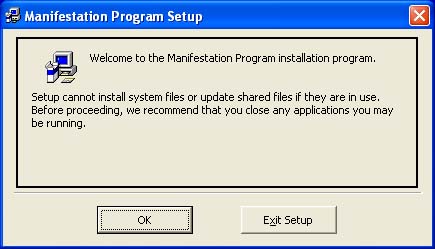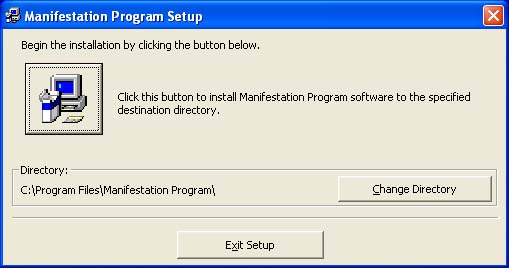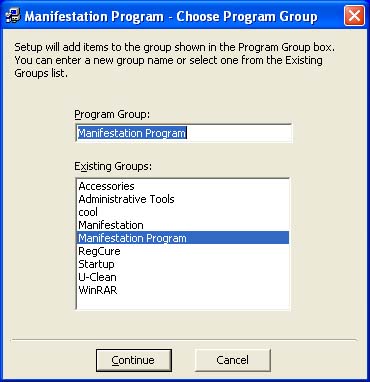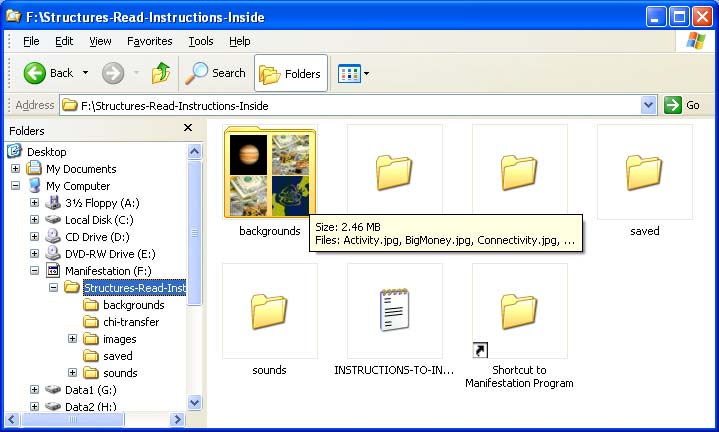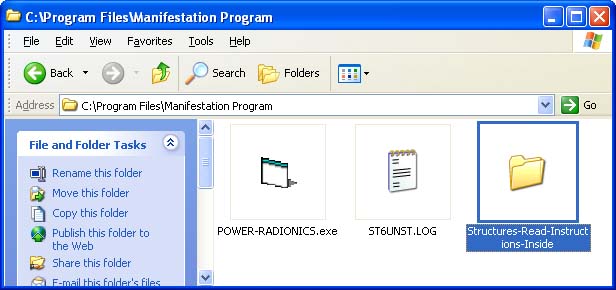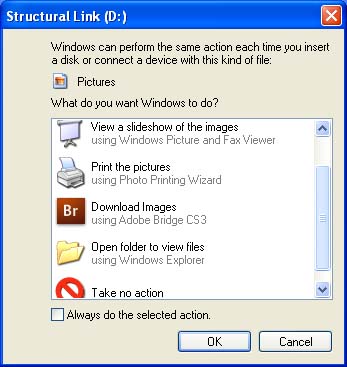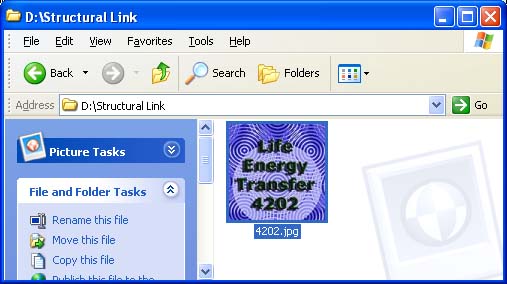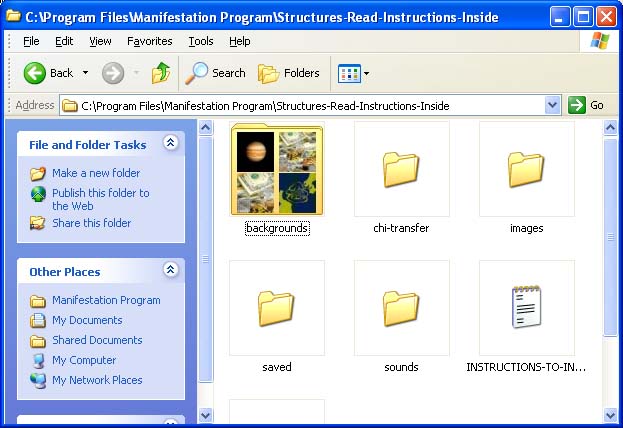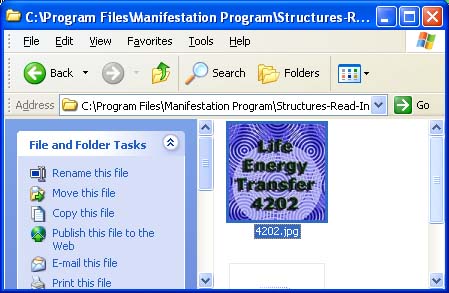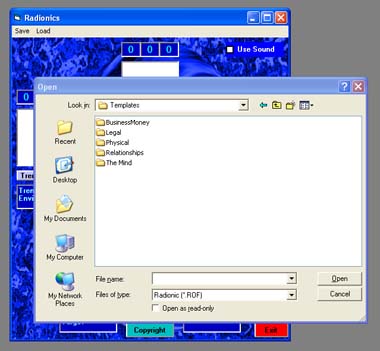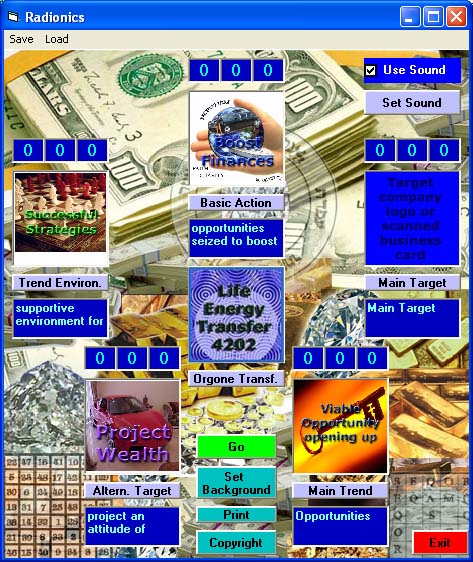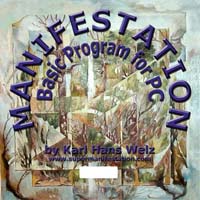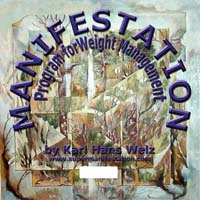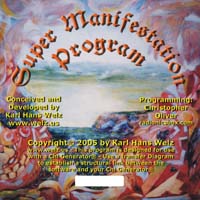The Invention of the Chi Generator® by Karl Hans Welz
led to a Revolution of Life Energy Technologies for Body and Mind
Hyper
Space Communications and Technologies International, Atlanta,
USA- 770 783 0563
BEC - Bio Energy Corporation - Budapest, Hungary - +36 204 688 180
| Home | How to use the Equipment | Free Courses, Manuals to print | A bit of Theory and about HSCTI - BEC | Equipment, |
| (1) about the manual | (2) how to use the manual | (3) Chi Generators®, Orgonite® | (4) Chi radionics | (5) Structural Links |
| The
Manifestation Programs™: Basic Manifestation Program and the Manifestation Program for Weight Management The purpose of the Manifestation Programs is to establish structural links to targets of your operations such as to other persons or to yourself on the one hand, and to specific actions on the other, which you coordinate in the program. The purpose of a Chi Generator® is the generating of life force, or Chi energy. The M 2400 CD is a Power Manifestation Program, and this is so, because you can connect it structurally with a Chi Generator®, which adds Power to your operations for manifestation. |
||
Manifestation™ Programs are designed to help you to: The M 2400 CD -- Manifestation Program for your PC Using life energy for manifestation purposes is an advanced method of this technology. This extremely versatile new method evolved as a result of the capability to "solidify" the structural connections that you can establish with your inherent powers of abstraction, and it is exactly this capability to solidify the abstractions of your desires, which helps you achieve positive permanent solutions and change. This means that you can harness continuous power driving towards the results that you programmed into your computer. This continuous flow of life energy is made possible with a special structural link that connects your Chi Generator®, the Manifestation Program™ and the target of your operation: To make this possible, each program comes with a fully individualized transfer card and the corresponding file on your program that connect your life energy generator directly with the functions in your manifestation program™. |
||
We included four positions in addition to the more obvious "Trend" and "Target" positions:
(1) a position for a basic energy ("Basic Action") setting that boosts the trend-to-target connection with the optimal energy field of a general nature that fits best the purpose of the advanced life energy operation. You can get an idea as to what you can do when looking at the examples and templates. (2) a position allowing you to set up a trend energy that is exerting an influence upon the environment of the target, which is facilitating a more rapid overall succes, and (3) a position designed to generate a link, or projection, to an alternate target. Whenever indicated, you can use this alternative target position as a "grounding function." As such it is designed to prevent repercussion to the operator (yourself) in the event when the trend energy cannot reach the envisioned target for reason of interference, blockage, etc. (4) a position for life energy transfer, the purpose of which is to energize the Manifestation Program: each program comes with an individual transfer diagram, or structural link: The connection with the program is a .jpg file, which you set up into the "orgone transfer" positions, The connection with the Chi generator® is a laminated card, which you put close to your device. Consequently, you can gain the ultimate flexibility: Your Chi generator® can be on one continent, for instance in your home or business location, your program can be on your laptop that you carry with you when travelling, even on another continent, and the target(s) of your operation can be on a third continent. In fact, you can run several programs simultaneously, whenever the need arises. How many simultaneous operations you can perform depends mainly on the amount of life energy that your Chi generator® produces. Naturally, with an HD device, you can perform three to four operations simultaneously. Important: Whenever you run several operations simultaneously, you should set up an additional operation, with the same transfer diagram, into which you enter under "target": all targeted persons/businesses of the simultaneous operations; and under "trend" you enter: equal distribution of life energy. You may or may not put any images into these positions, and you can leave the other three positions empty. For simultaneous operations, the ATG 5 or better yet the ATG 12 are ideal Chi generators®. With the ATG12 you can run up to 12 simultaneous manifestation operations full power !!! You find these extremely important settings only in our Manifestation Programs !!! You
can choose the background image that best matches the action
and you have an option of one of the many sound frequencies, including low frequencies (brain
wave frequencies), frequencies for physical activity, frequencies to boost mental powers, and many more.
|
||
As pointed out above, you received your Manifestation program with a transfer diagram. Put the hard copy on your Chi Generator® or next to it, while the .jpg image of the transfer diagram is running in your program. This transfer diagram operates as a structural link between program and Chi Generator®. You can establish a structural link from the program to yourself by connecting to the Chi Generator® with one of the the Transfer Couples, such as the TC 99, the PBT 69, the RAOPTC or the Chi-Card. (A) A step-by-step introduction to the installation and setup of this program. At first, install the program iteslf, following the instructions after you insert the Manifestation CD. Then you will install the images and sound files, and finally you are going to are install of the Chi Transfer diagram, target photos of your choice (if desired) and additional background images, sounds and action-ikons (images representing actions). 1. Insert Disk - the following popup window appears.
6. Go into "windows explorer": All Porgrams - Accessories - Windows Explorer - "My Documents" comes up
15. Now you insert the "Structural Link" CD
Now the installation of Manifestation Program with Structural Link is complete. Likely you have noticed the various folders:
(B) Setting up the program for specific operations Click the “Start” button and the startup screen will appear. This screen has all six positions showing. This program had 5 fixed positions in pentagram-arrangement, for each of which you can indicate the function in general and add a description of the desired effect or target of the operation in particular. The sixth position is in the center of the star, and there you install the structural link, or Chi Transfer diagram. The program comes with Starter Templates as examples. These templates work only when it finds the images in the correct folder, which is the case if you followed the instructions above. At the beginning, it is good to start with a pre-designed Template. First, load an operation the following way: Click "Load" on top. A popup window appears
Go into "BusinessMoney" and double click "money opportunities"
Click on the center position and install the structural link from the folder "chi transfer"
and then you can install the image of the target person. You may also install a sound by clicking "set sound." With the transfer image and target person loaded, you can start running the program as is. When working on yourself and you carry a transfer, you need not put your picture into the “target” position. If you identify yourself or any other person in the target position, a personal transfer is not needed. Of course you need to put onto your Chi generator® the laminated transfer card that you received with this program for your operation to have a continuous output of power. |
|
Into the blue fields below the positions, you can qualify and describe exactly what you want to happen. The "alternate target" position was used in this design to expand the trend. Once the operation is set up, you can click the “Start” button and the transfer image starts moving from position to position, merging with each of the images in the positions. To gain experience, first test as many templates as possible and adjust them to your needs by putting the right wording into the blue boxes and exchanging some of the ikons by clicking on the image positions and installing new ikons. After having gaines this initial experience, you can start designing your own operations. Later you can install additional ikons. After setting up an operation, run it for about two hours. Then with the "thought form" or set of solidified abstractions operating, wait for a couple of days. Then repeat the operation, perhaps adjust a bit to the changing situation. If no inroads at all, change your success strategies and, based on this, set up an operation reflecting a new success strategy. To the left, you can see several specific setups of operations that you will find in the templates of the weight management manifestation program. |
|